Install Instructions for Android TV :
1- Install “Downloader by AFTVnews” from Google Play Store on your device then open it.
2- Allow Downloader to access files then tap ok.
3- Enter the link code “565394” and tap Go.
4- Tap Settings and allow Downloader to install unknown sources then go back and tap Install.
5- Open installed app Smart X2 and enter your subscription SUBTV or QHDTV code then tap submit.
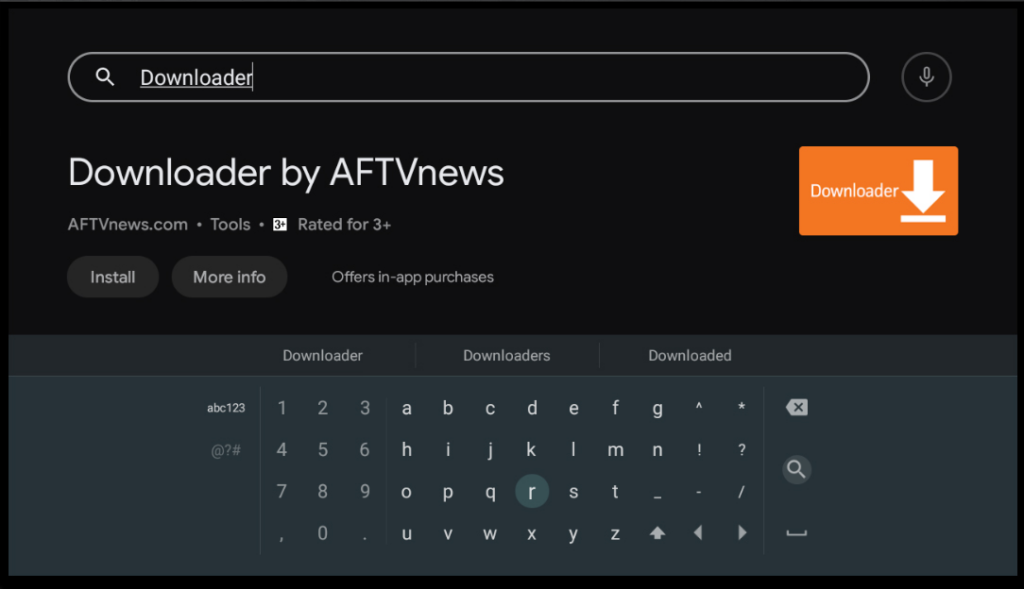

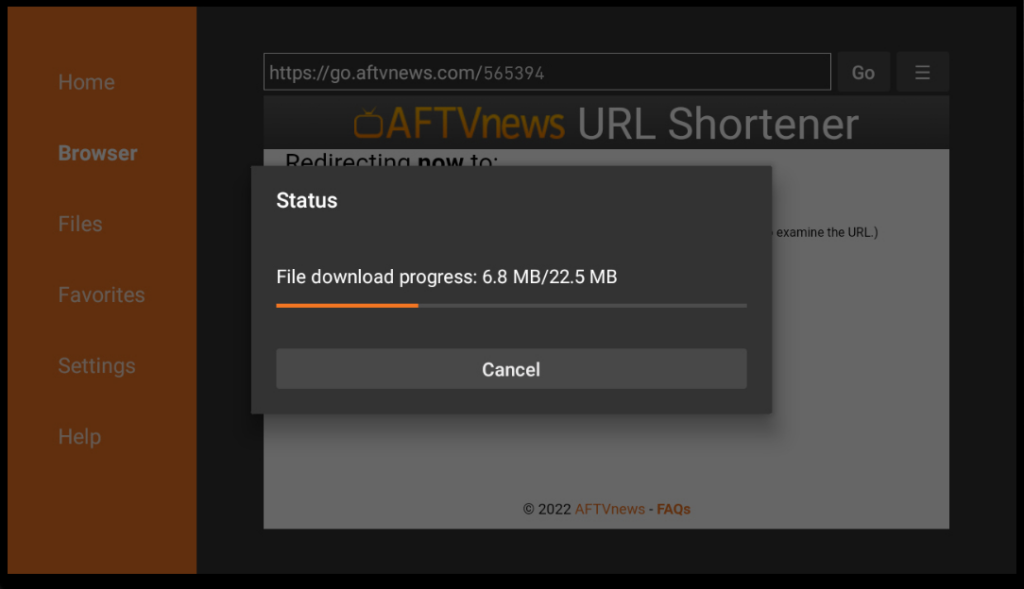
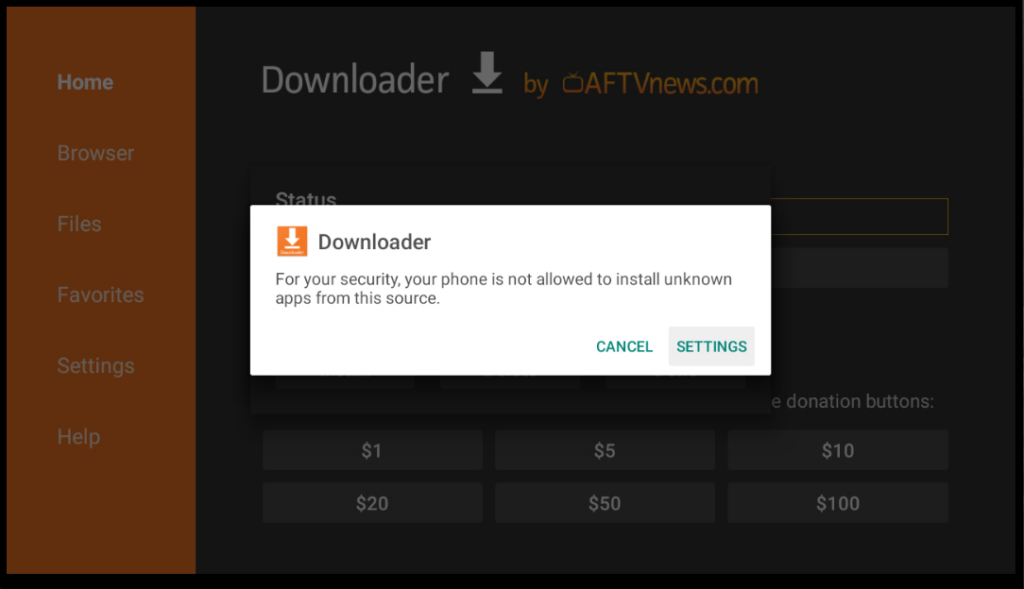




Add comment