Start from the HOME screen of the Fire TV. Press the HOME button on the
remote control to be sure you are here.
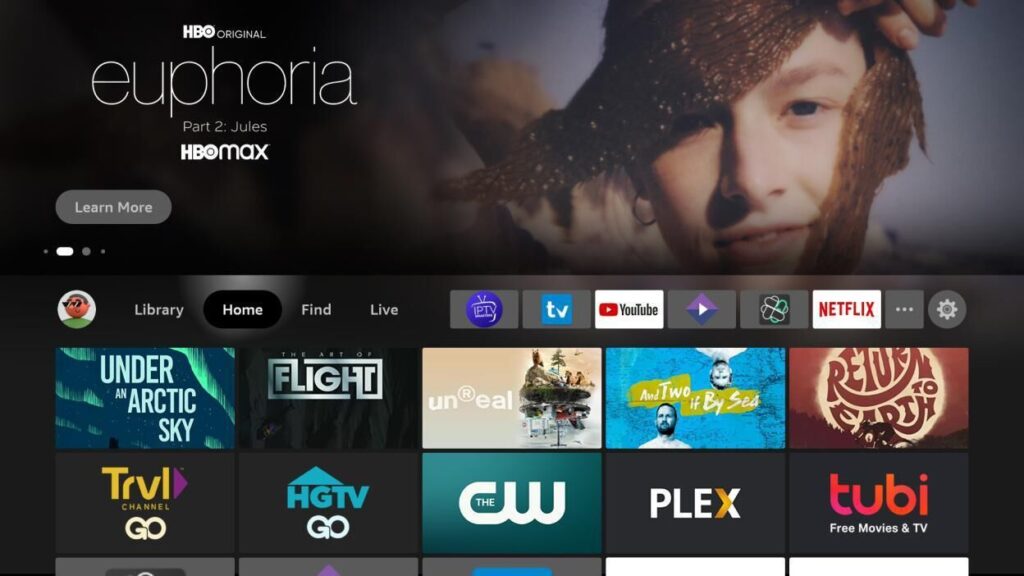
Go to the right and click on Find.
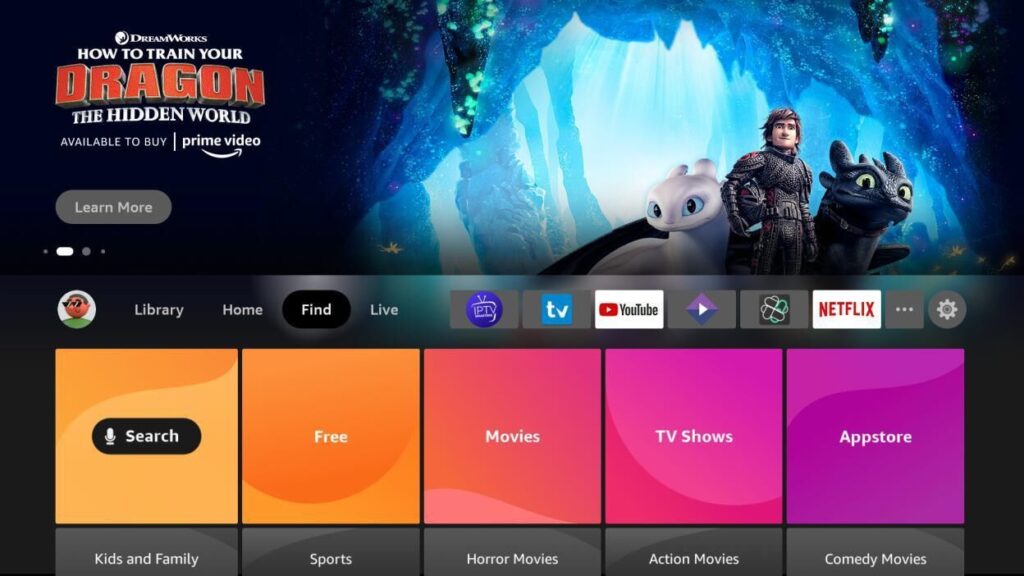
Go down down and click on Search.
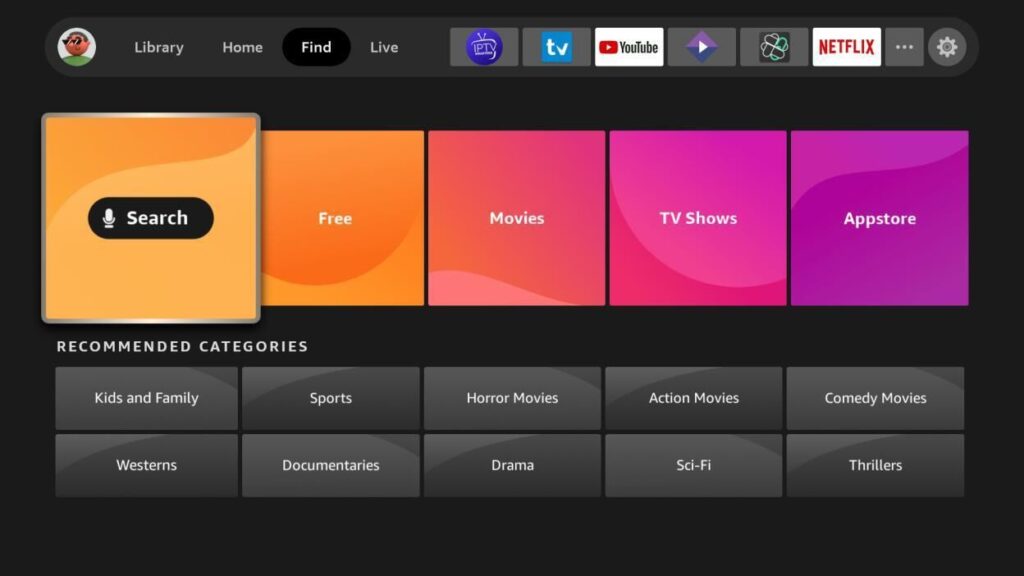
In the search, start typing the word “downloader” and you will
see Downloader appear in the list. Click on it.

You will see Downloader in the search results. Click on it to select it.
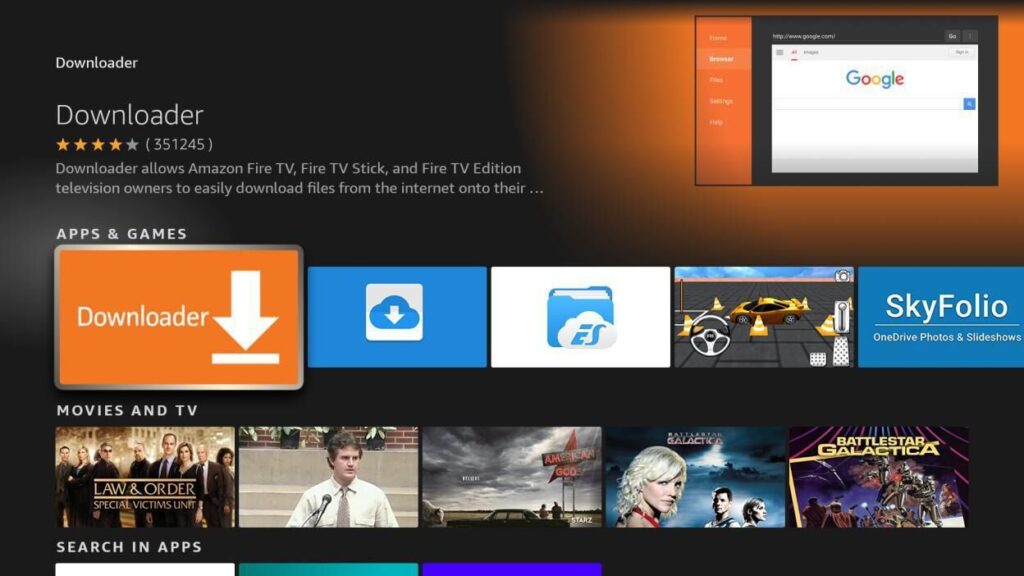
Open Downloader.

You will be asked to confirm you want to give Downloader permission.
Click Allow.
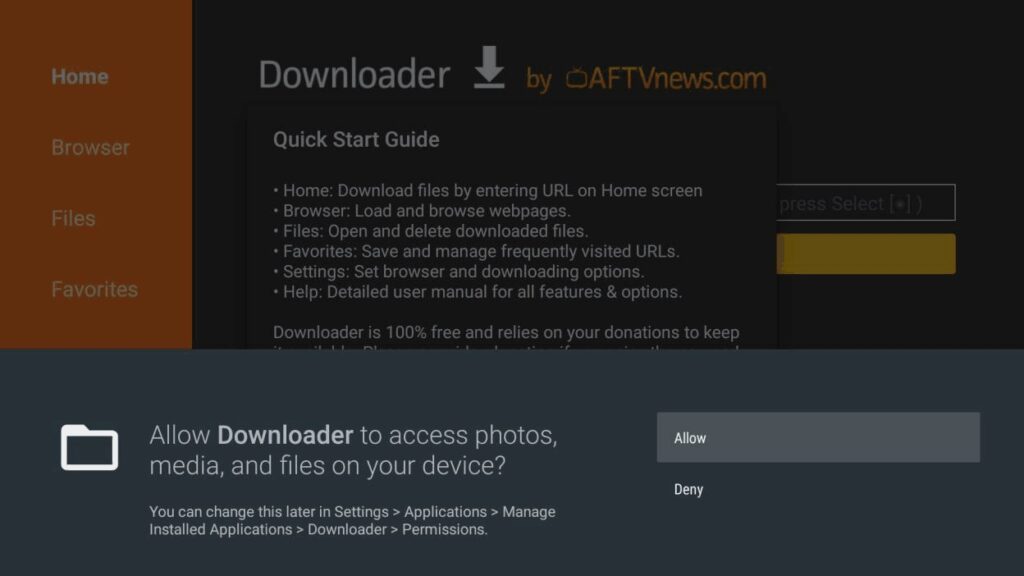
Click OK to get past the splash screen.

Type the following into the URL field. This is CASE-SENSITIVE.
https://www.iptvsmarters.com/smarters.apk
Click Go.
The application will begin downloading.
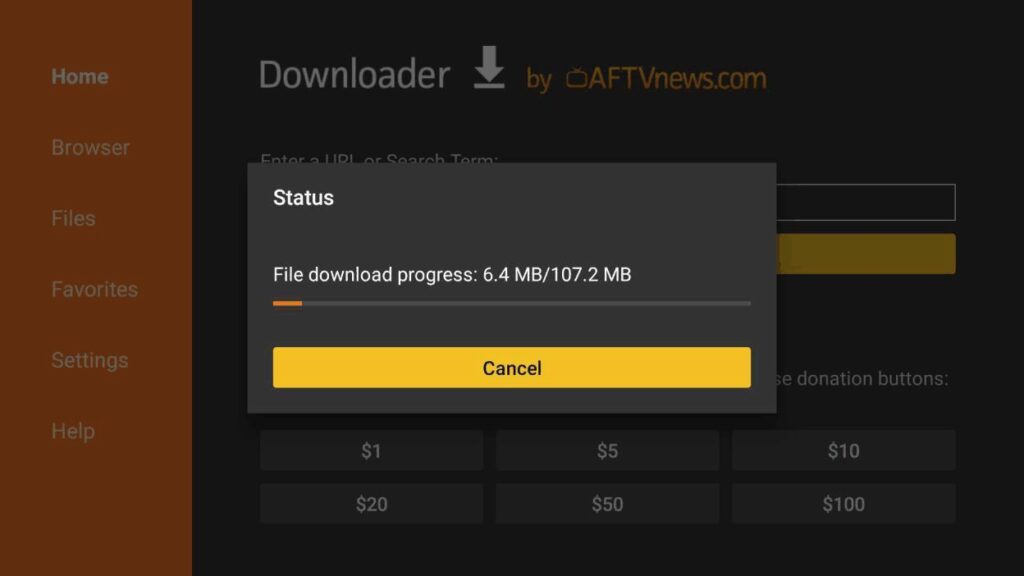
If this is the first time you have used the Downloader app, you will be
asked to grant it permission to install unknown apps. Click Settings

You will see that the Downloader app does not have permissions because
it says Off below it. Click on it to turn it on.
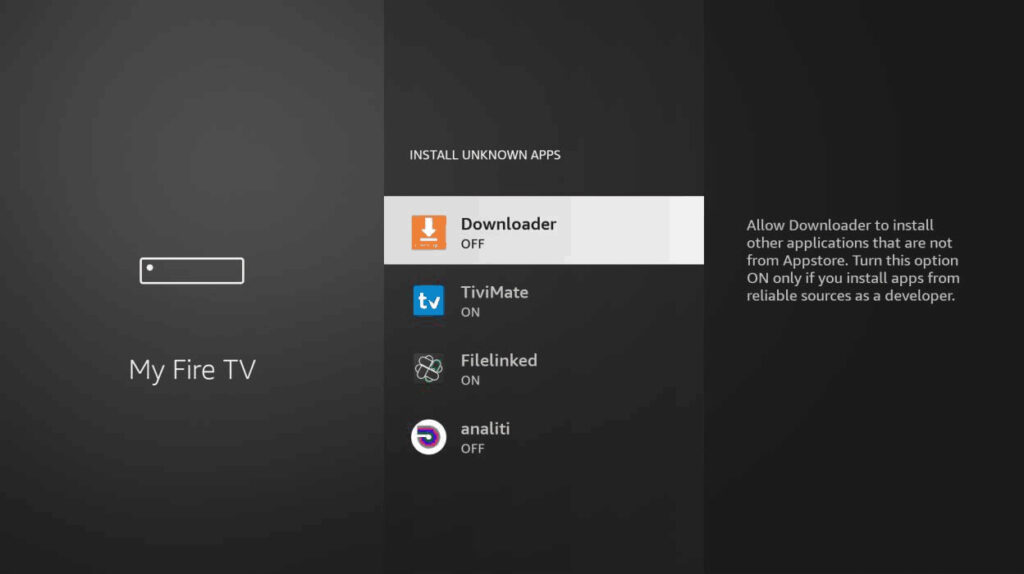
Once you have verified that Downloader has permissions, click the back
button twice on your remote to go back to the Downloader app. Click
Install.

You will be asked if you want to install the app. Click Install at the bottom
right.
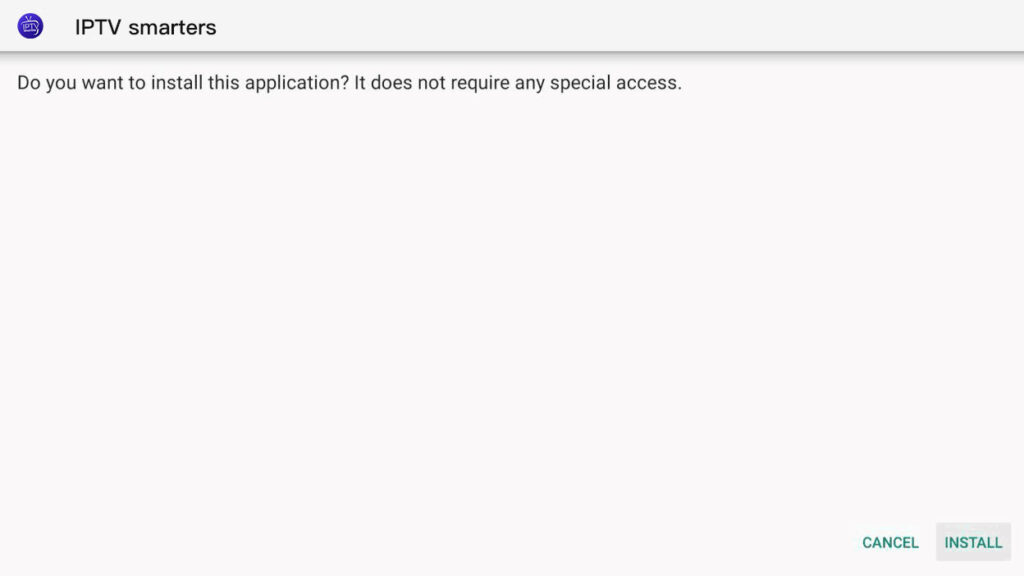
When the install is finished, click Done.
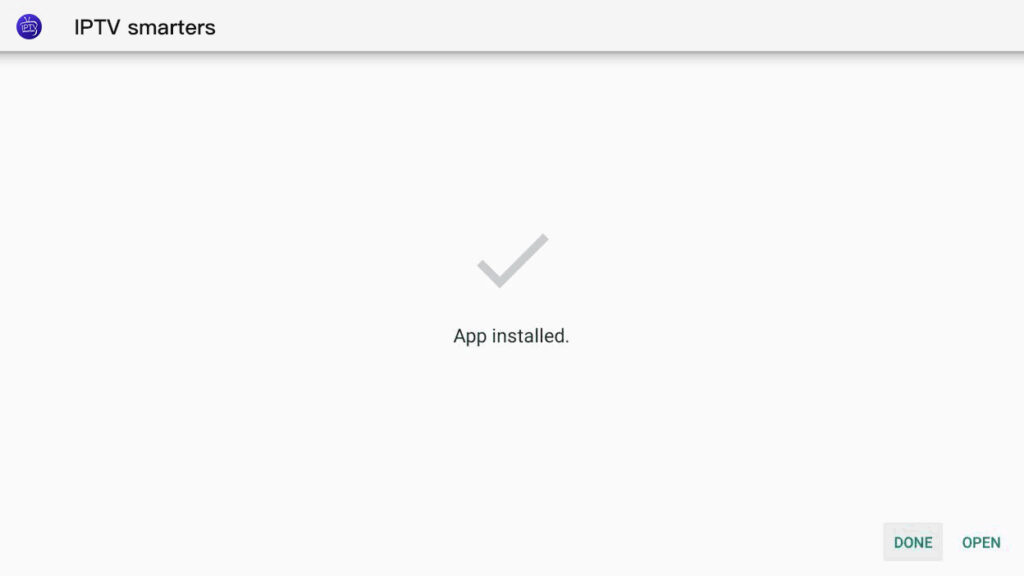
You will be back in the Downloader app. Click Delete to delete the
download file to save space on the device
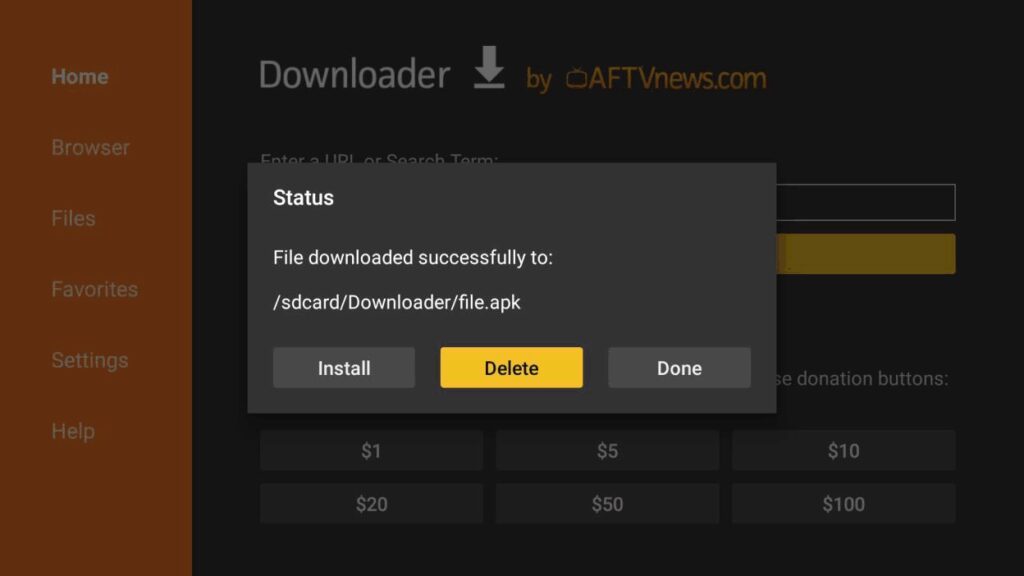
Confirm you want to delete the file.

Press the HOME button on your remote and go back to the home screen.
Scroll to the right and select the icon with the three little squares and
click it.
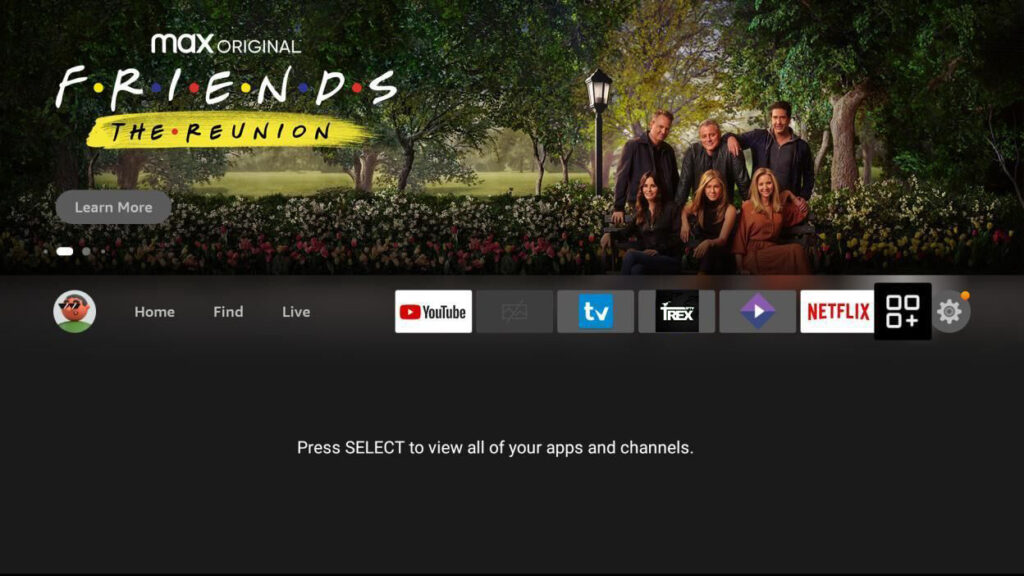
Scroll down and find the IPTV Smarters Pro app at the bottom.
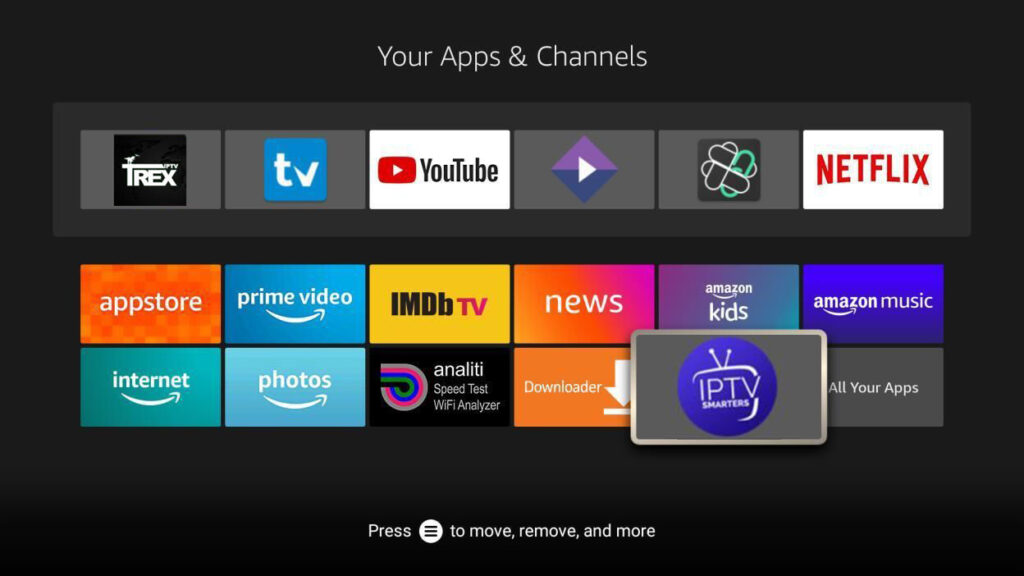
Long-press the OK button on the remote control to move it.

Move it to the top left and click to drop it there. This ensures that it will be
visible on your home screen.

Now, click the home button on your remote and you will see the IPTV Smarters Pro
icon at the front of the apps on your home screen. Click on it.

IPTV Smarters Pro will detect the type of device you have. Verify that the correct
device is selected and click the RIGHT arrow at the bottom of the screen
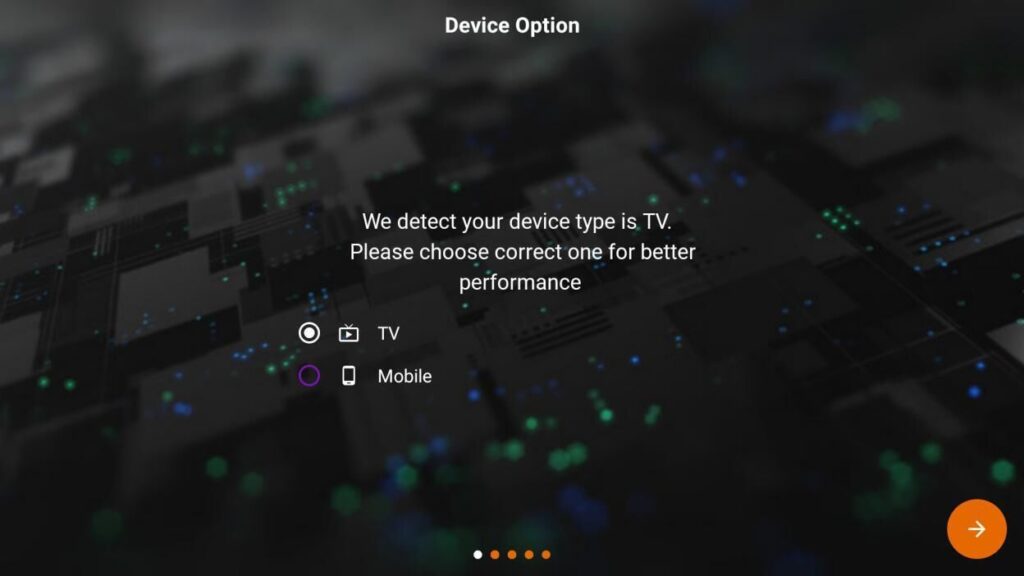
You will be asked to grant permission to IPTV Smarters Pro. Click on YES. You will
see a popup to verify you want to allow. Click Allow.




Add comment